The Chilean company Technologies managed to cut its development time for its new ERPXWare versions...
TV Azteca: “With GeneXus you can do fast development, but with WorkWithPlus it's even faster”
The Mexican company, TV Azteca, is managing to maximize its productivity and achieving an amazing UX, thanks to all the features of our latest version, WorkWithPlus 15, in its developments with GeneXus.

TV Azteca is a Mexican company, and is one of the main producers of multimedia content for television in Spanish in the world. Since 2012 they have been using the WorkWithPlus suite for the development of their projects.
Specifically, they use the WorkWithPlus for Web and WorkWithPlus for Native Mobile products on a daily basis, and have also used WorkWithPlus for Audit.
Maricarmen Zacatenco and Jonathan Balderas are part of the TV Azteca development team. They carry out, together with a group of 5 in-house developers, and also working complementary with two other people, all the company's GeneXus projects.
Currently, they are working on a redesign project, and are using many of the most recent features offered in the WorkWithPlus suite. “There are many new things compared to previous versions. We enjoy it a lot because from the moment you open GeneXus, it already shows you that there are new versions of WorkWithPlus, and thus, as a developer, you realize quickly that there is something new and you can see what can be useful for you, and that is very cool”, says Jonathan.
According to Maricarmen, the main reason they have the WorkWithPlus suite is that it “helps them reduce development times. Above all, we use some features and some designs a lot, because in GeneXus you can find some templates, but with WorkWithPlus we enrich it in a much more complete way. Initially, we also used the reporting feature to be able to reduce development times and also for reasons that we had certain data, where we required that list of data. Also, regarding the filters, the ordering, the dynamic filters, that was the initial idea and from there we began to see the benefits that the suite could give us, and we began to implement them in all our projects”.
Jonathan commented that some of the features that they use the most, and take advantage of to boost their productivity, are the grids and patterns, and of course, the real-time preview, all features that have been enhanced in the most recent version: WorkWithPlus 15. “I love the grids, since you can do many operations there, also the labels, and when you apply the pattern it tells you if you want to base it on an SDT or a transaction, and gives you the preview in real time. This is something that has been greatly improved in recent versions. When it is applied to a transaction, it is already more punctual, unlike if you apply it to a GeneXus pattern, for example. It already detects the attribute and accommodates it”.

Jonathan, in turn, told us that he could not work in the same way without applying WorkWithPlus in his projects. Applying the suite's features has greatly increased productivity, automation and UX, achieving excellent results in record time. “As developers, that part of creating the design is not so clear to us, and the features offered by the pattern make it much easier. It makes development so much easier. Regarding the design, you can take advantage of this and you can save a lot of time that you would implement without using the pattern. Also, in finding how you can include a class, or creating many classes within GeneXus. Here you already have them available, and if you want to apply it to another, you apply it to the table. As you get hold of the thread, directly from the WorkWithPlus section you see filters or events and it's super simple, unlike dragging, and it simplifies that part a lot”.
Maricarmen adds that "if with GeneXus you can make rapid developments, with WorkWithPlus it is even faster." When the developments are complex and the deliveries are in short periods of time, without a doubt, WorkWithPlus becomes the perfect ally.
Quantitative data:
Project office
-
- Audited transactions: 11
- Total objects in KB: 557
Evaluaciones:
-
- Audited transactions: 11
- Total objects in KB: 534
IMB project (in development):
-
- WorkWithPlus instances in transactions: 39
- WorkWithPlus instances in Web Panels: 82
- WorkWithPlus instances in panels: 16
- Total objects in KB: 956
Single window:
-
- WorkWithPlus instances in transactions: 20
- WorkWithPlus instances in Web Panels: 41
- Audited transactions: 1
- Total objects in KB: 2606
TTS project:
-
- WorkWithPlus instances in transactions: 2
- WorkWithPlus instances in Web Panels: 5
- Total objects in KB: 1188
SMB project:
-
- WorkWithPlus instances in Web Panels: 8
- Total objects in KB: 1493
App preview:
.png)
.png)
.png)
.png)
.png)
.png)
.png)
.png)
.png)
.png)



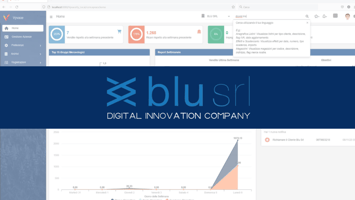

Déjanos tu comentario: